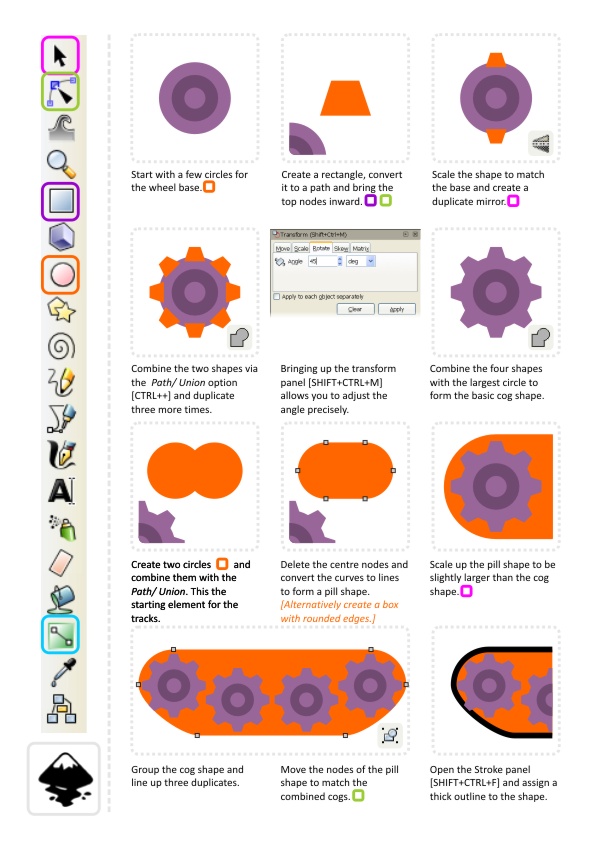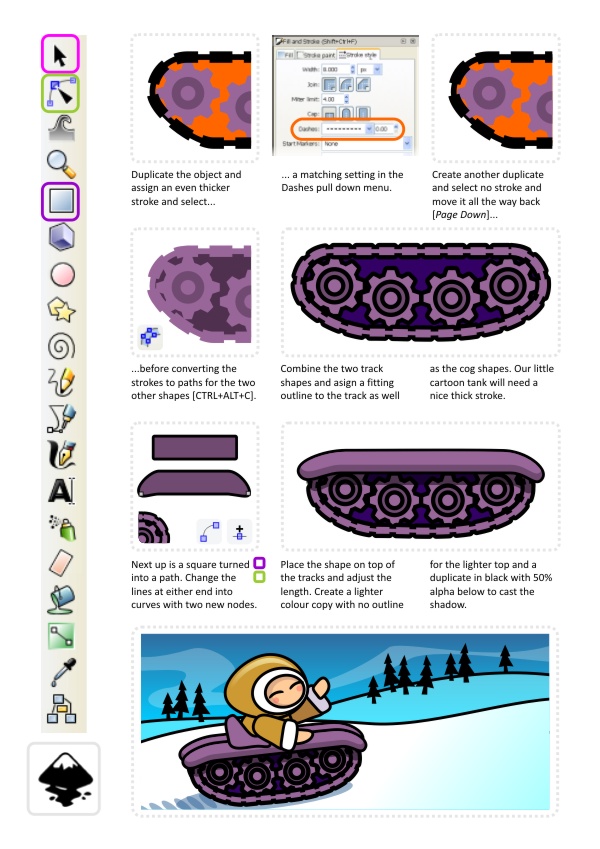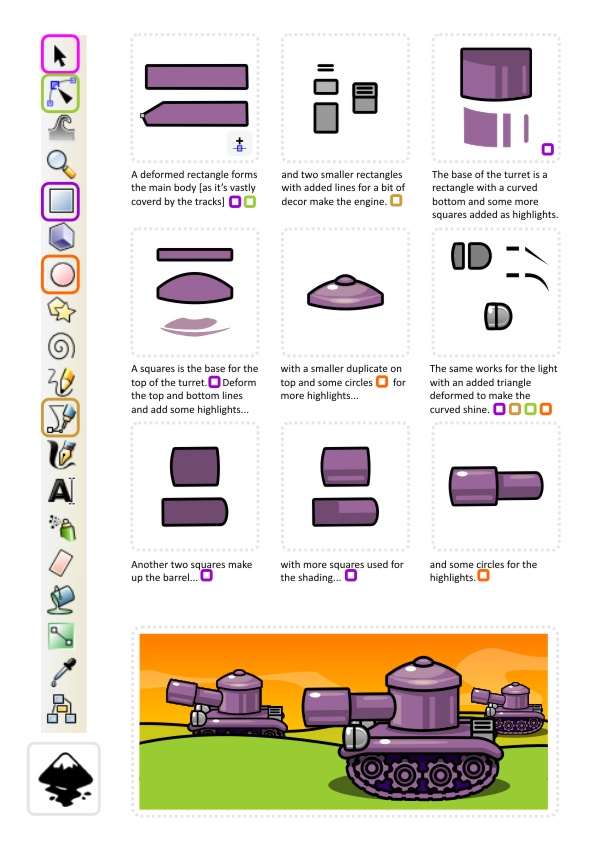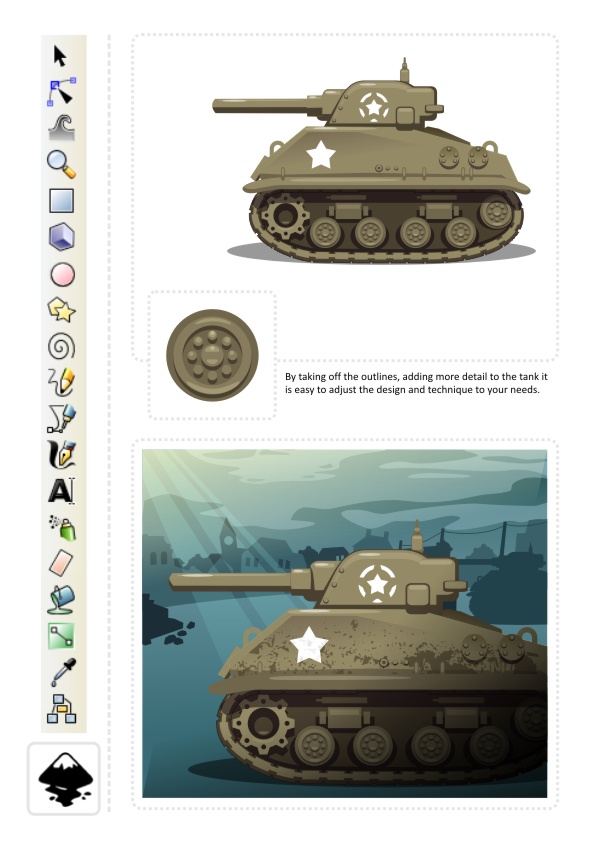Here’s a quick tutorial on a cute and cartoony tank requested by one of the members on a game development forum.
Note:
When you scale in Inkscape holding SHIFT+CTRL down allows for the ratio of height to width to stay intact – which is rather helpful at times…
When you scale in Inkscape holding SHIFT+CTRL down allows for the ratio of height to width to stay intact – which is rather helpful at times…
Remember to keep moving and overlapping parts separate when exporting to bitmaps – eg. keep the barrel in a separate image file from the body in order to manipulate it via code later on.
Note:
Animate the tank by rotating the wheels and move the tracks along by modifying the nodes of the track shape. Four or five different images of the wheels and tracks should be enough for ananimation.
One of the key elements to speedy art creation is reusing elements you have build earlier (e.g. the tanks headlines might look really good on a vintage car as well or the cogs can be part of some clockwork).
Enjoy and keep those vectors bend.